Please see below for some of the main features of the system
Devices
The pricing system can be accessed on many different devices and we have written the system to take this into account. Everything is based in the cloud, meaning you can access your data from almost any Internet connected device – this includes Windows and Apple computers , iPads and iPhones and many other connected devices.

Built for the cloud
We host our software on servers on Amazon’s award-winning cloud platform, trusted by some of the biggest companies on the planet. This enables us to make sure your data is safe and secure and also makes the system very cost effective. By keeping our server costs low this enables us to pass those savings onto our customers and this is how we are able to price the system as low as we do.
Material Prices
This feature allows you to use our pre-populated material library with over 60,000 common material prices. Simply add a row and then click on the magnifying glass to open the materials library. The material’s lookup window allows you to filter the library by material type, for example electrical, plumbing, building and many many more. You can then click on the product name to bring up a image of the item to check its what you need, then simply insert it back onto the job. The material prices are automatically entered for you, but you can of course, override the price, like everything else in the system.
You can also search by product name rather than filtering by product type as well, speeding up the process if you know exactly what you want.
Templates
Templates allow you to design your own system. For example you may do a lot of re-pointing work, simply set up a template that includes all the items you will need to complete the task. The next time you’re asked to do a job, all you need to do is drop in the template you created earlier and send out the quote.
We have a public templates library where you can select general templates for pricing the most common types of work, and the great thing is this list is growing all the time. You can also take a copy of these templates and tweak them for your own needs; this makes the system superior in its flexibility.
Multi User
Designed to be a true multi-user system, all tenders can be viewed by other users and worked on collaboratively. This means a worker on site can check the details on the tenders in real time, and if needed, add extra details to the job, whilst the finance department can make sure they bill the extra work.
System updates
Traditional software companies like to charge an annual upgrade or maintenance fee. Sometimes it’s an optional extra, other times not. Our costs are all built into the simple low cost monthly fee so you get the upgrades and support all included. No hidden charges.
Future proof
We base our programming standards on the W3C Internet standard; this makes our estimating software as compatible as possible to as many systems and devices as possible. We write the software for use in Google Chrome but it should work in all other browsers and mobile browsers.
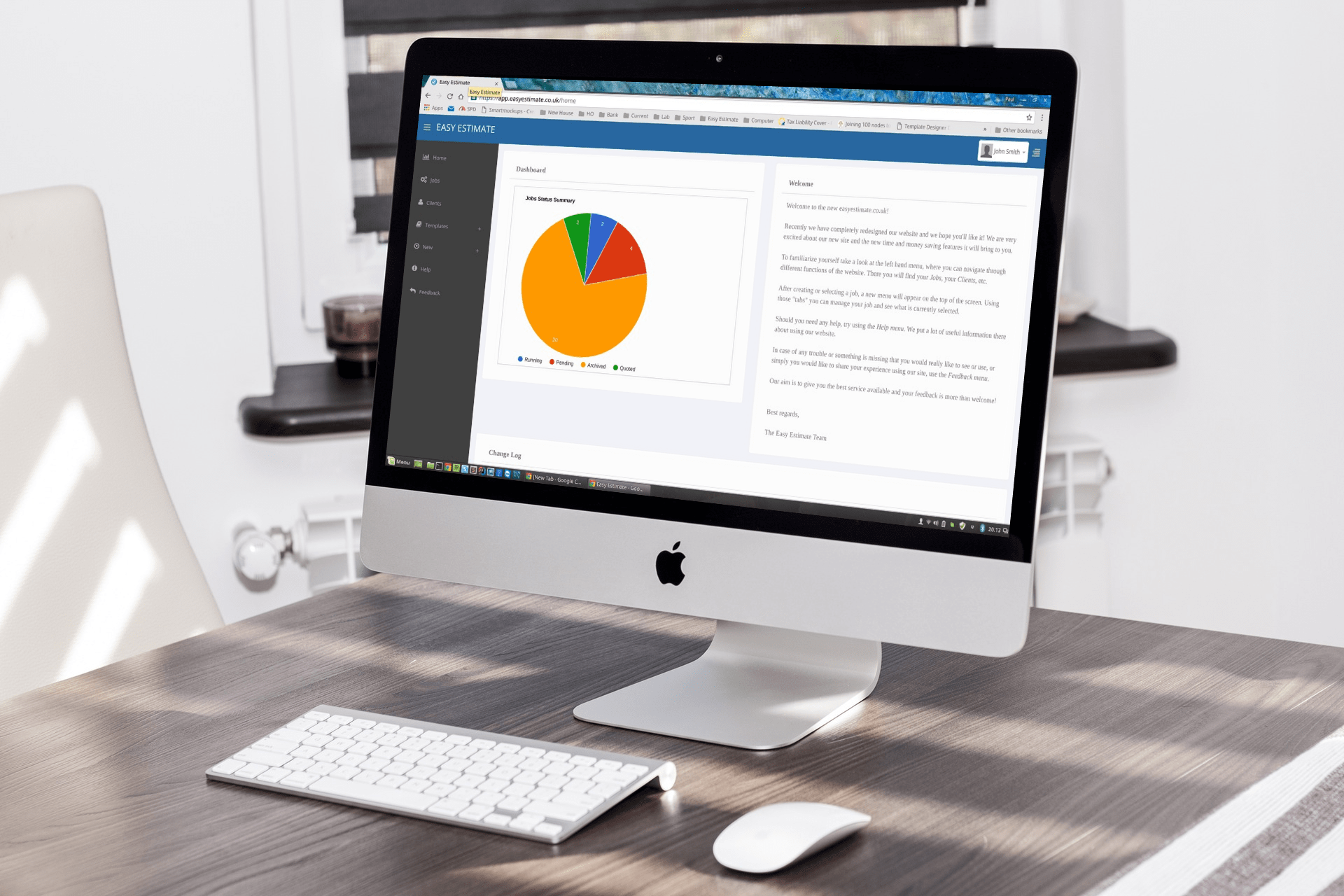
Access on the Go
As long as you have access to the Internet, you have access to all your data. You no longer have to wait until you get back home or to the office to edit and create tenders. Simply call up the job you are working on and edit it right there and then. This makes sure you don’t lose money on uncharged extras and other material or labour items, that might add up on the job.

Job Costing
The software has been designed for maximum ease of use. We don’t control what you do with it – you can enter anything and a cost associated with it. All we ask is when you enter a price, you simply chose between the options. Is it a material, plant or labour expense? Once you’ve entered the information it lets you get on with pricing your job without the software getting in the way.
Timeline
The timeline is a flexible feature in the software that allows you to store any information against a job, this could include plans or specifications, photos, signed paperwork, payments made or anything other documents or notes. We have used it for storing payments made, or notes on conversations about payments.
You can upload photos from your phone, directly to the system, which will allow you to view the photo in on your device when you get home to allow you to price for extras, and then send the extras to the customer.
Backups
Using automated backups, database snapshots and automatic host replacement protection, you don’t have to worry about backing up your data. However, you can still download manual backups of your jobs to an excel format if you like. Shortly we will be introducing full automated email backups, should you require them.
Security
Using the biggest names in cloud computing, we have secured the system to enable us to be confident in offering a safe and secure service for our clients. This means no more backing up your local PC estimates, leaving you to concentrate on your business. All your quotes and data are safe from all the viruses and malware you hear about on the news as all your data is safely stored in the cloud.
Profitibility
Analyse your tenders, find out where you are making or losing money and edit the templates accordingly. This means you can streamline your quoting procedure to maximise your profit on each tender.
Invoicing
Create Invoices to send to your customers from the quotes you have raised, you can create multiple Invoices from a single quote in case of staged payments
Multi Stage
Crate multiple stages per job, useful for extras and keeping your customers in the loop,
Lets get Pricing Now!
If you don’t like the system you don’t have a lot to lose, we have no minimum contracts simply cancel if you don’t like it at ANY time.
