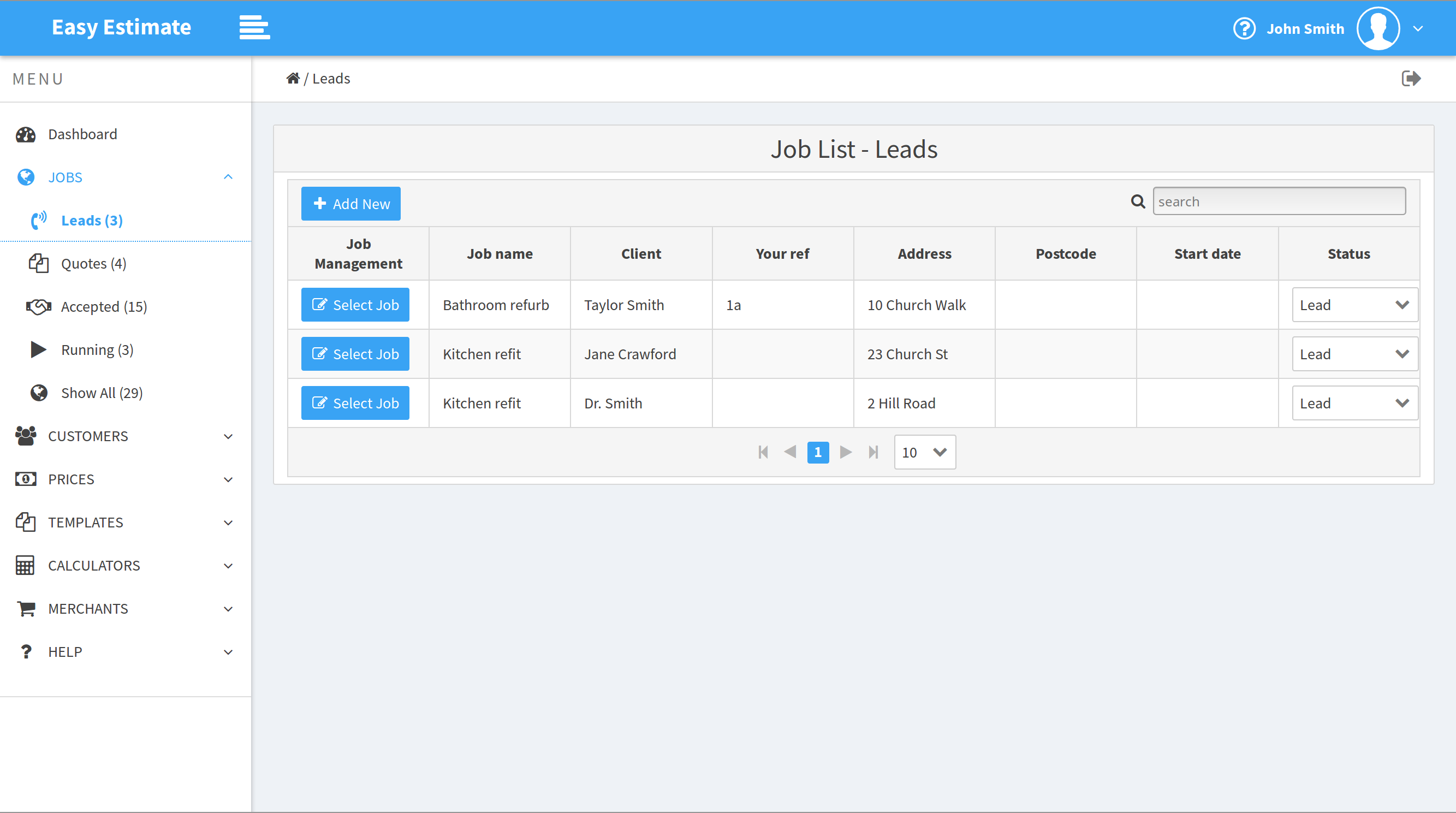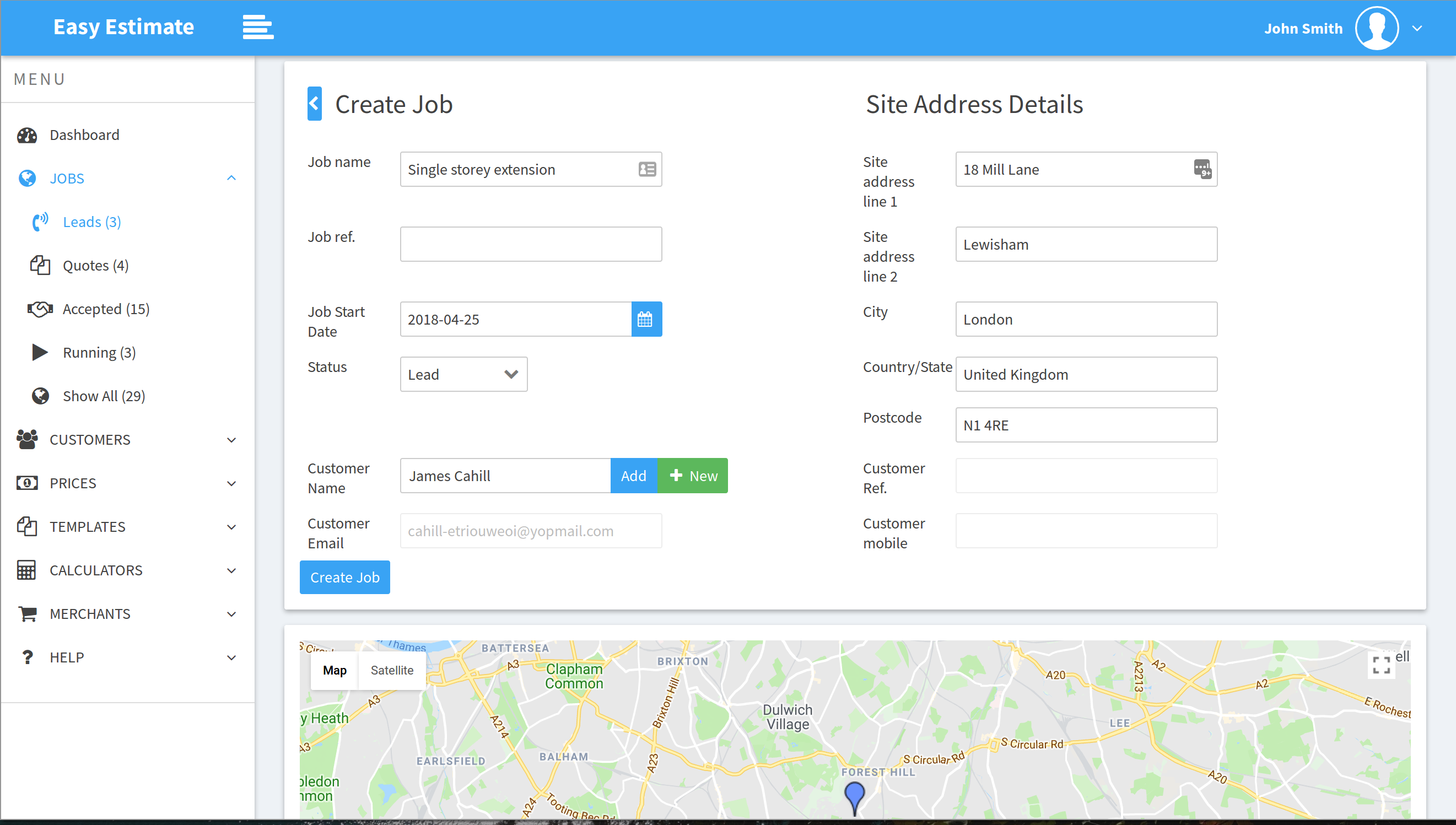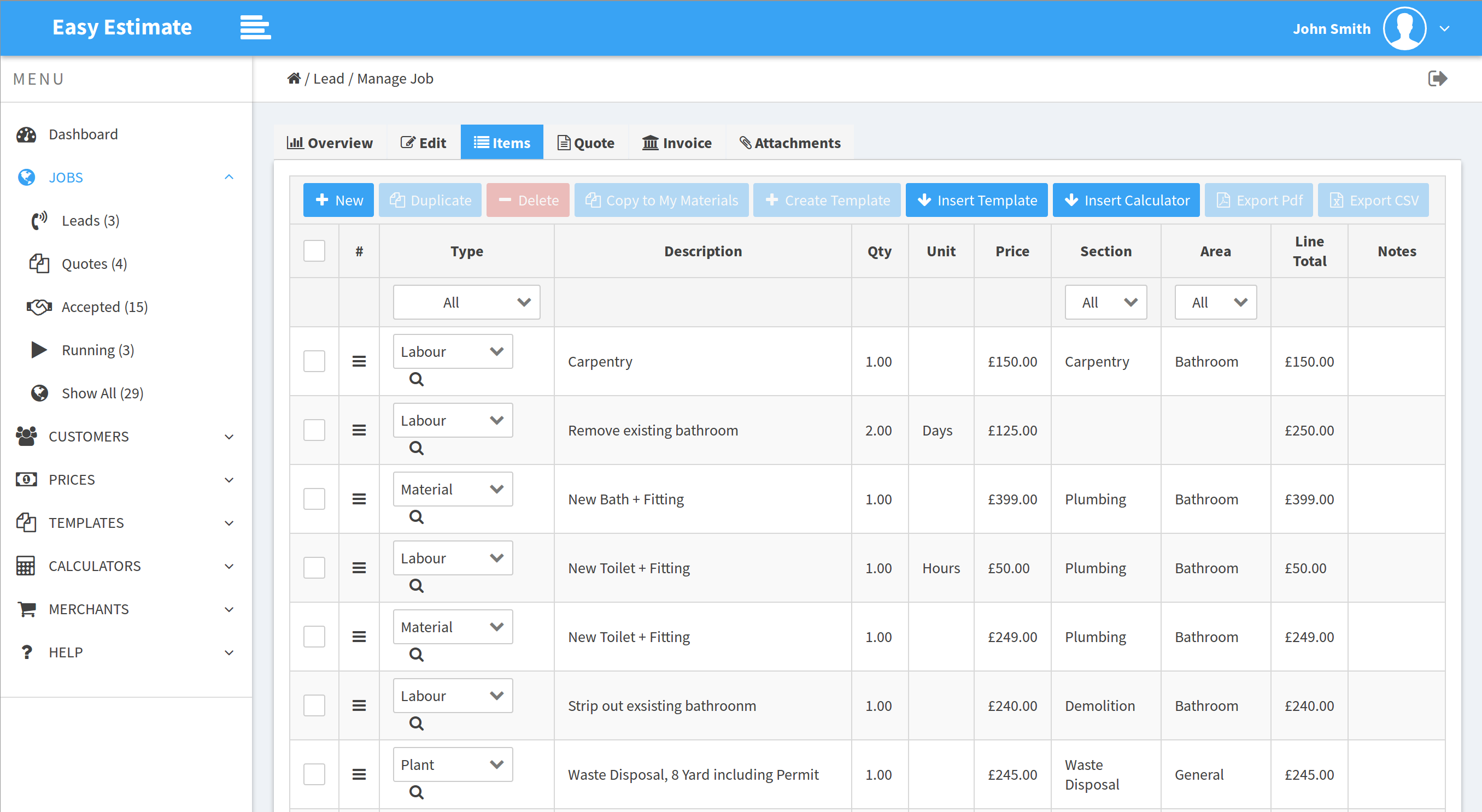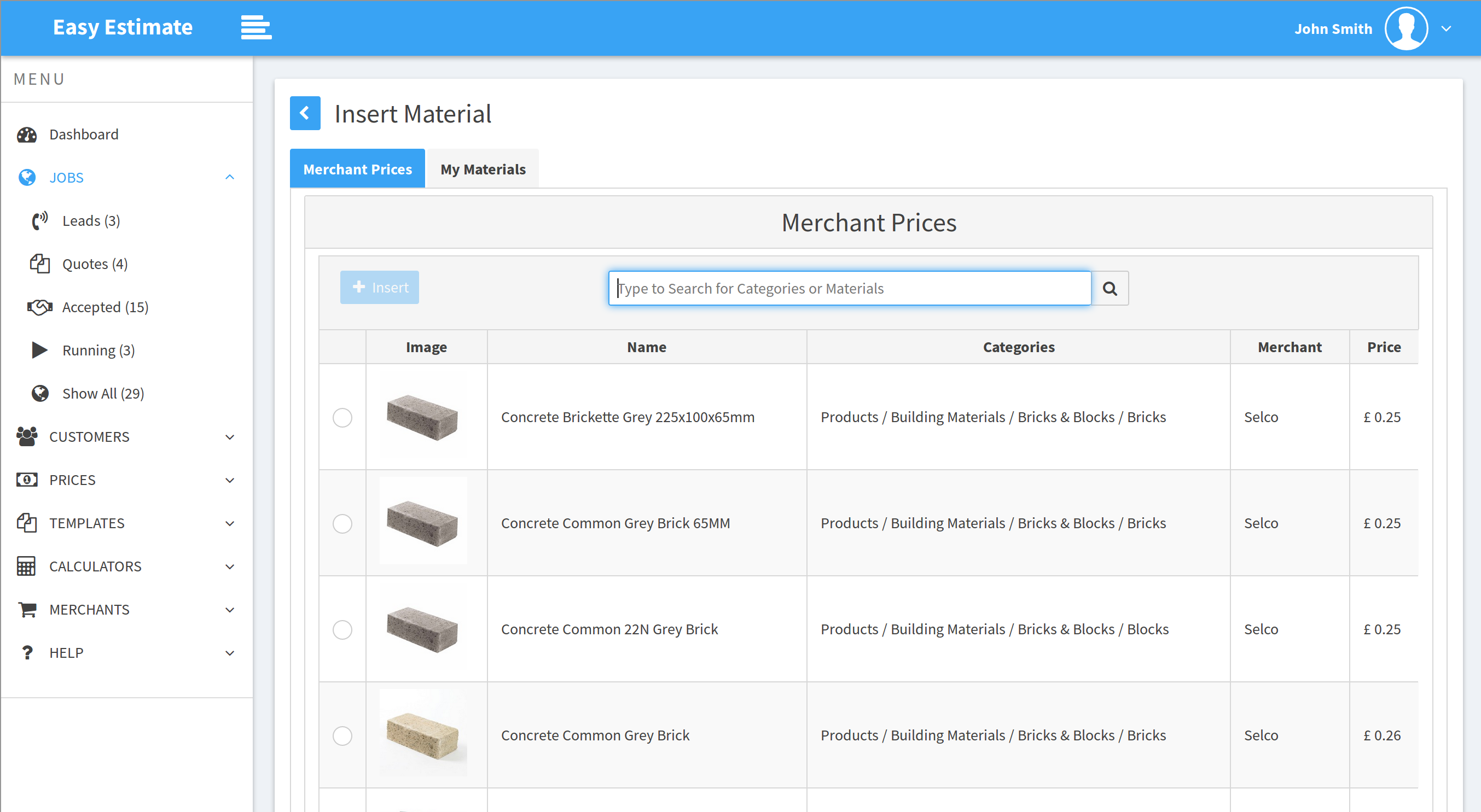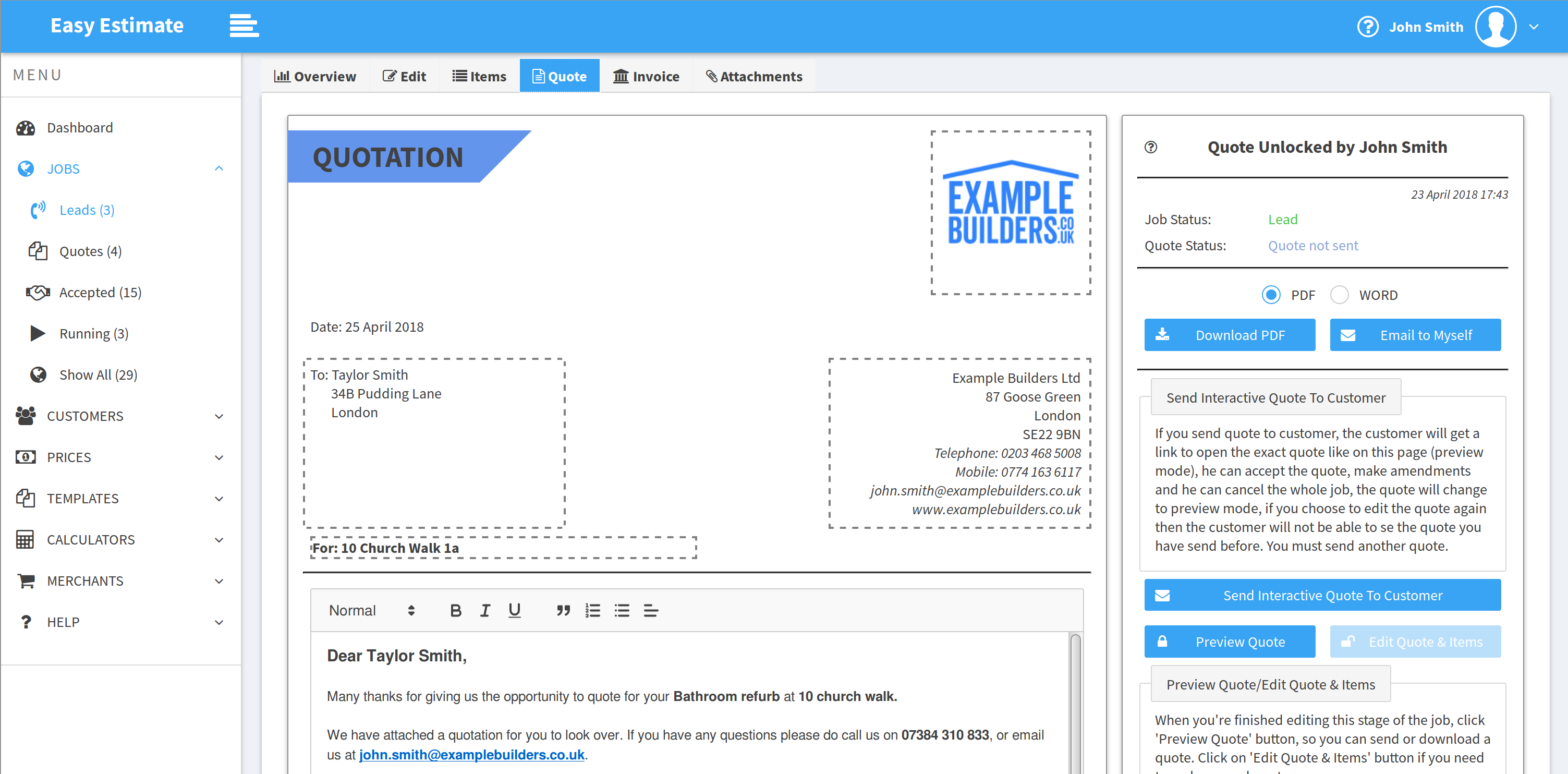Creating your first Quote
The Quoting System
The system is based around the concept of Jobs. Click on the screen shot to see all of the leads that we have for our builder (John Smith) in the system.
Starting a new Quote
Once you get a new enquiry in, click on the ‘+ Add New’ button, enter a description of the job and the site address, the system then will show you where the job is on the map below. Simply click ‘Create Job’ and you are ready to start pricing!
Job Items
Its time to add the items you will need onto the job, this would include any materials, labour, plant and also any other associated costs such as parking etc. Simply click on the ‘+ New’ button. We also have templates and calculators in the system to help you add common types of work quicker.
Prices
We have over 60,000 material prices in the system, from large well known national suppliers. You can also add your own prices into the system for reuse and also your own suppliers.
Lets get Pricing Now!
If you don’t like the system you don’t have a lot to lose, we have no minimum contracts simply cancel if you don’t like it at ANY time.